No matter if you're trying to lose weight, be more active throughout the day, or anything else in between, Fitbits are a great way to help you achieve your goals. Excited to start using yours but need some help getting it set up for the first time? You're in the right place.
Products used in this guide
- Ultimate tracker: Fitbit Charge 3 ($150 at Fitbit)
- The Fitbit smartwatch: Fitbit Versa 2 ($200 at Fitbit)
How to download the Fitbit app for Android
- Open the Google Play Store app on your phone.
- Tap the search bar at the top and search Fitbit.
- Tap the result that says Fitbit and has the Fitbit logo next to it (the second result in this case).
-
Tap the green Install button.
How to set up your Fitbit account on Android
- Open the Fitbit app.
- Tap Join Fitbit to create a new account.
- Select the Fitbit device you have from the list (for this example, we're using the Charge 3).
-
Tap Set Up Your Fitbit Charge 3 (the name of the tracker may be different depending on which one you're setting up).
- Type in your email and create a new password.
- Tap the checkbox to agree to Fitbit's Terms of Service and Privacy Policy.
-
Tap the Next button.
- Fill out your personal information.
-
Tap Create an account once you finish entering all of your info.
How to pair your Fitbit with the Fitbit app
- Scroll down the menu and tap I Agree once it turns pink/red.
-
Plug your Charge 3 into the charger and then tap Next on your phone per the instructions.
- Type in the numbers shown on the Charge 3's screen on your phone.
-
Tap Install Update Now on your phone.
- Wait for the update to download and install.
-
Tap Continue once it's finished.
-
Follow the on-screen tips and tap Next on each page to continue.
- Tap Done after all of these.
-
Tap Okay to accept connectivity features.
Now that's all done, you've officially downloaded the Fitbit app, created an account, and paired your tracker with your phone. Congrats! Go take a breather before your next workout — you've earned it!
Our top equipment picks
Ultimate tracker
Fitbit Charge 3
A great fitness band that does it all
Without a doubt, the Charge 3 is the best fitness band Fitbit's released to-date. It's lightweight, looks great, tracks everything you could imagine, and even has some smart features such as receiving notifications from your phone, setting alarms, checking the weather, and paying for things at stores that accept Fitbit Pay!
The Fitbit smartwatch
Fitbit Versa 2
The best smartwatch from Fitbit yet
Want a wearable that gives you access to Fitbit's excellent health/wellness platform while also delivering a true smartwatch experience? Enter the Fitbit Versa 2. The AMOLED display looks incredible, having Alexa built-in allows for a ton of possibilities, and Fitbit Pay is included by default.
from Android Central - Android Forums, News, Reviews, Help and Android Wallpapers https://ift.tt/2QvDdfZ
via IFTTT





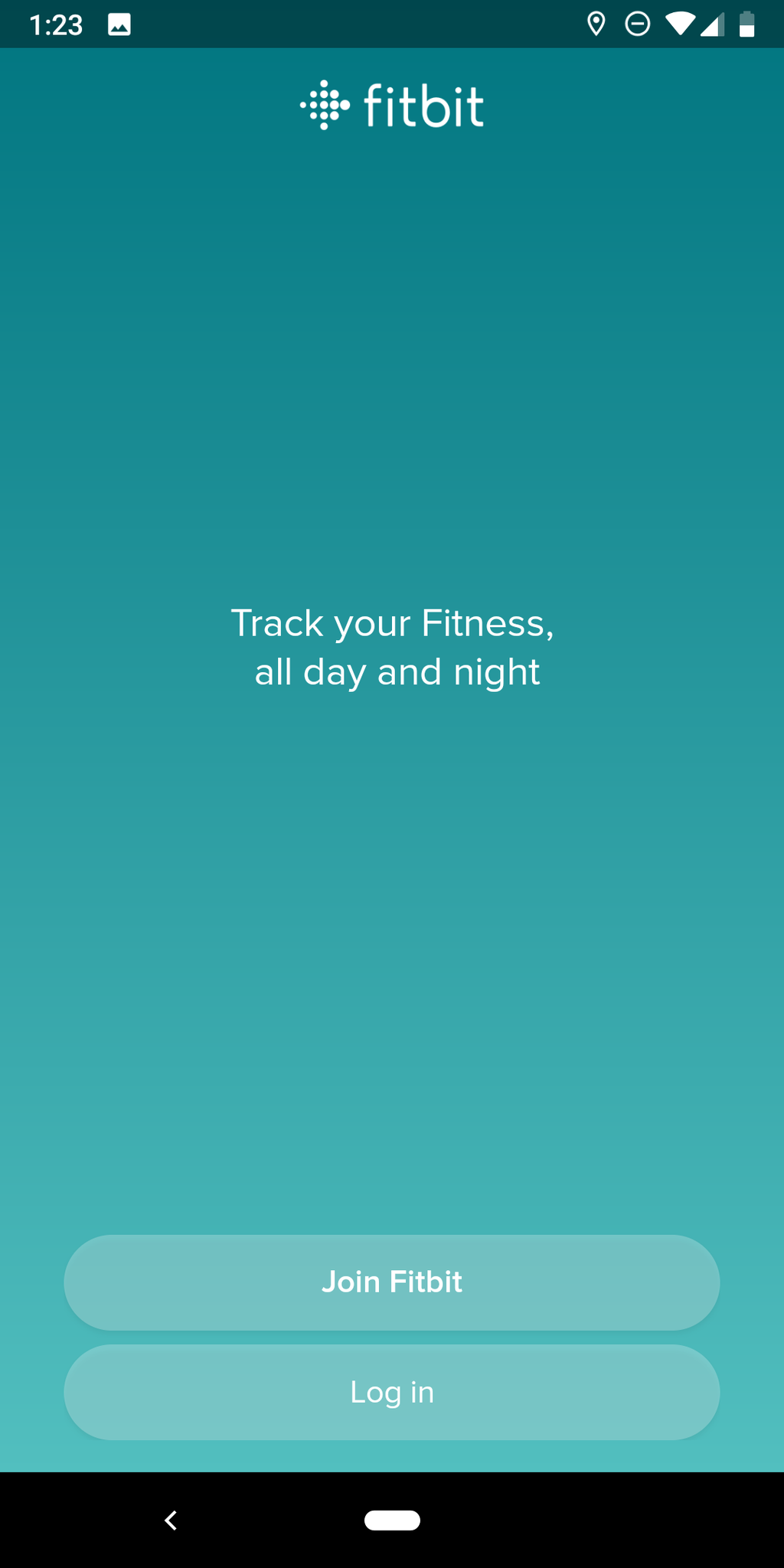
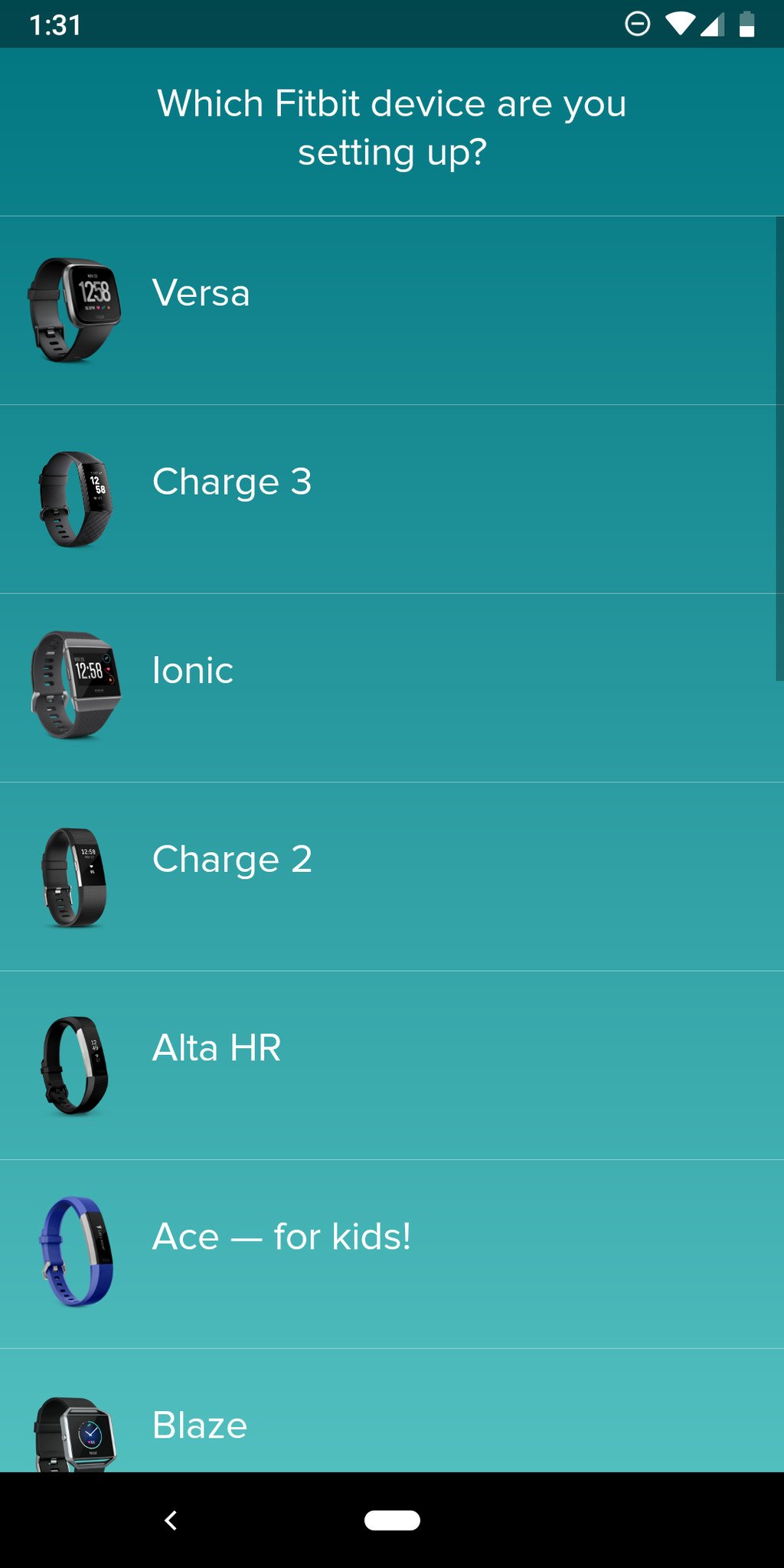








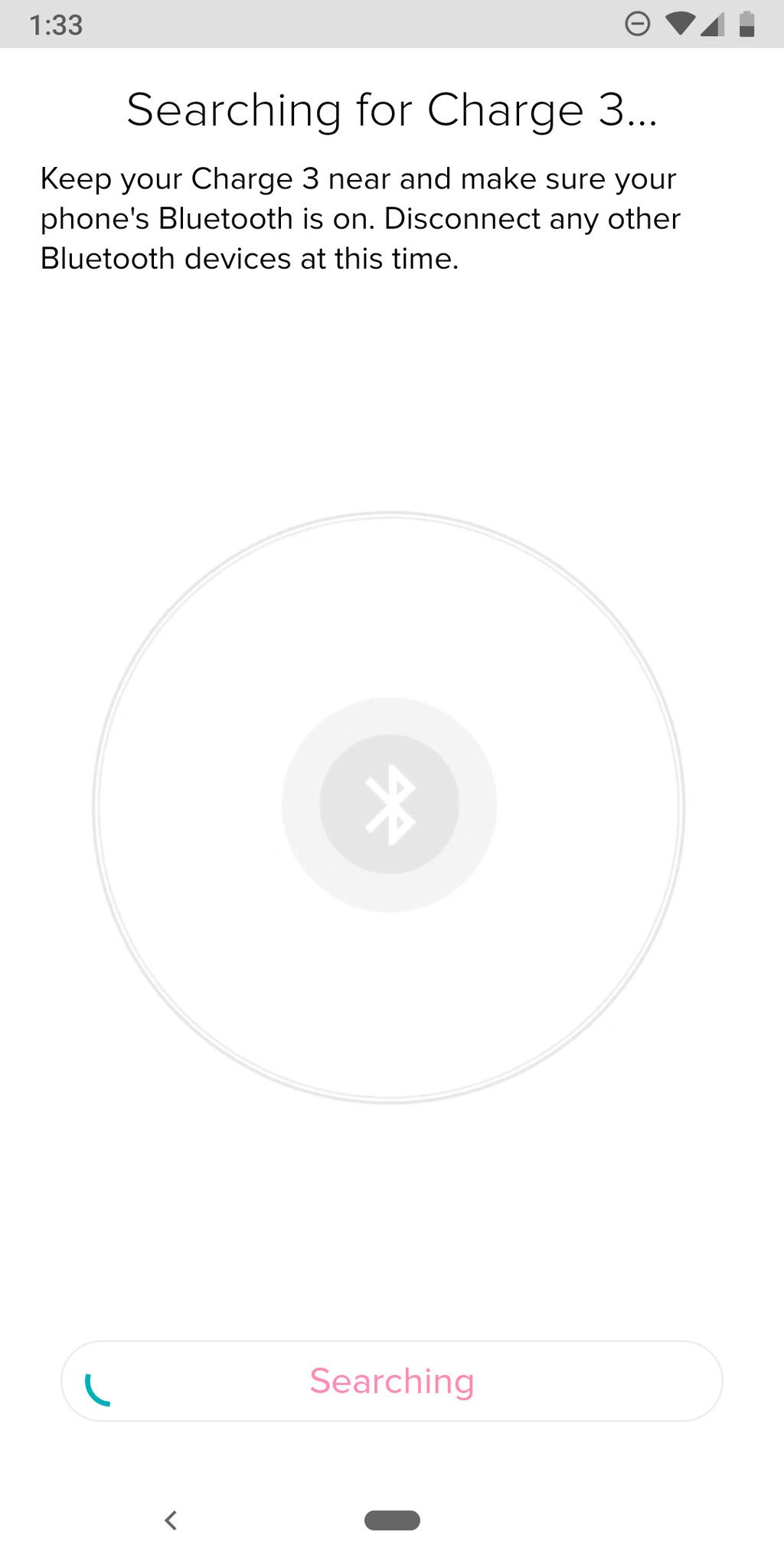

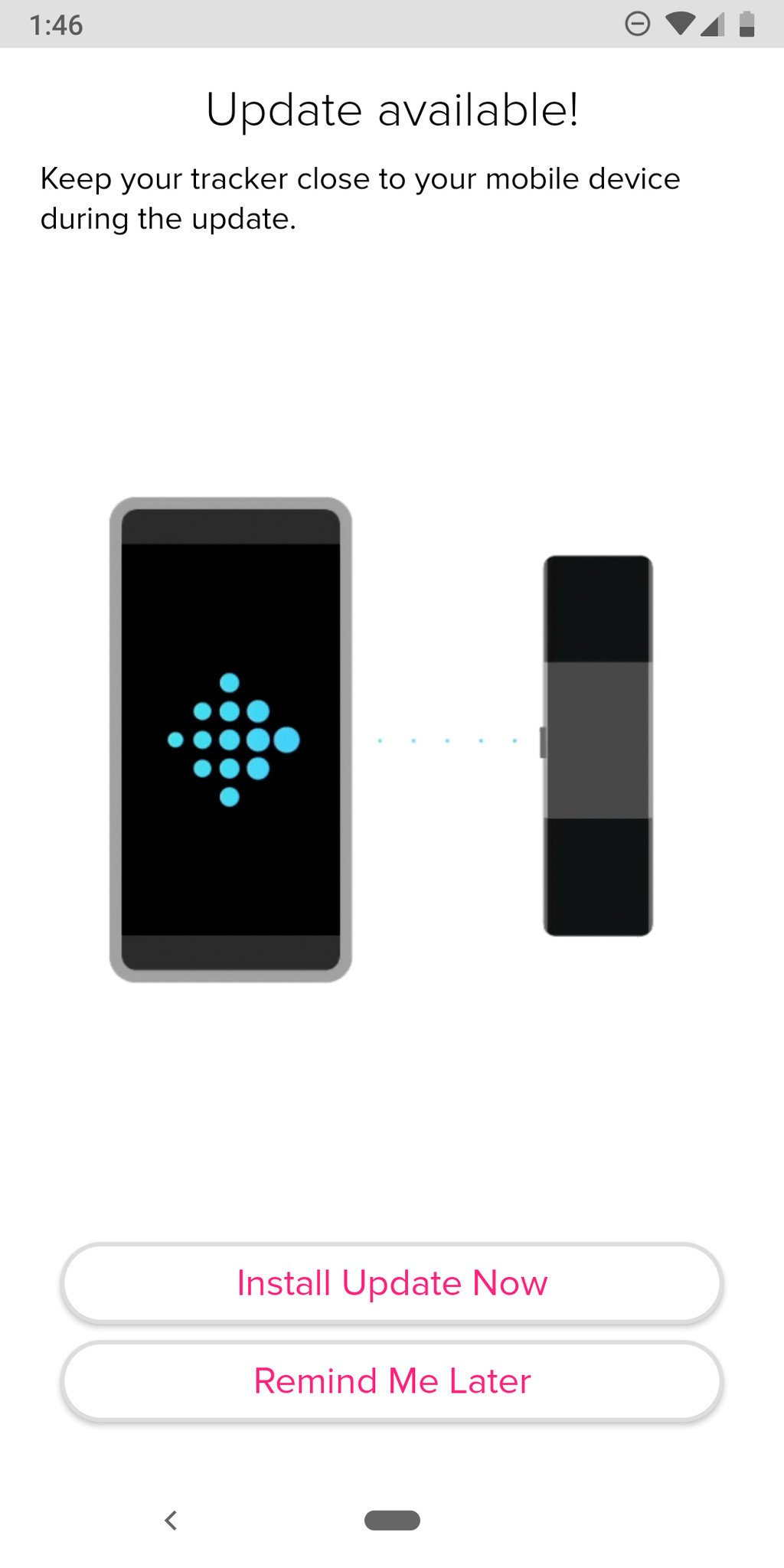

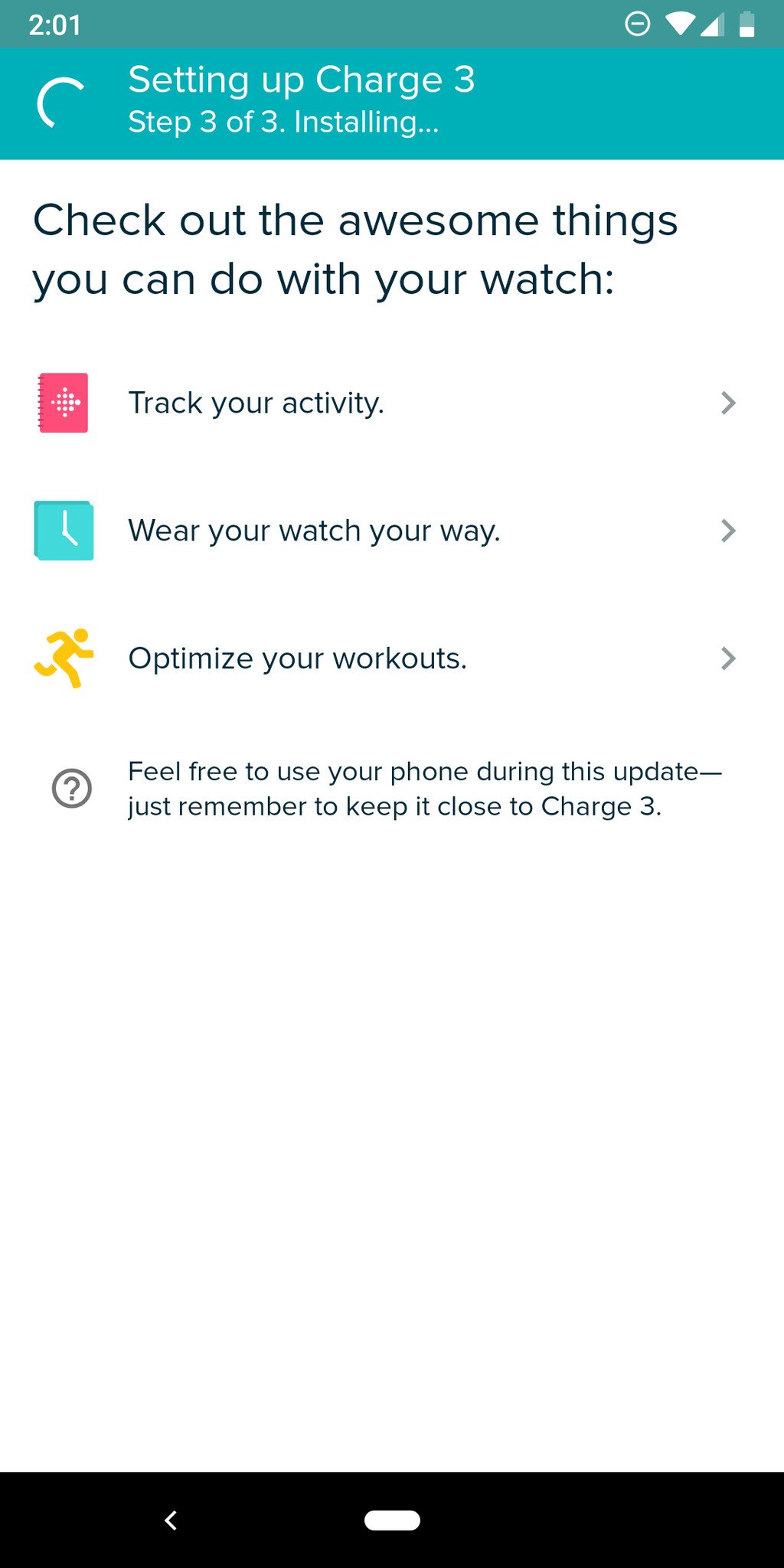
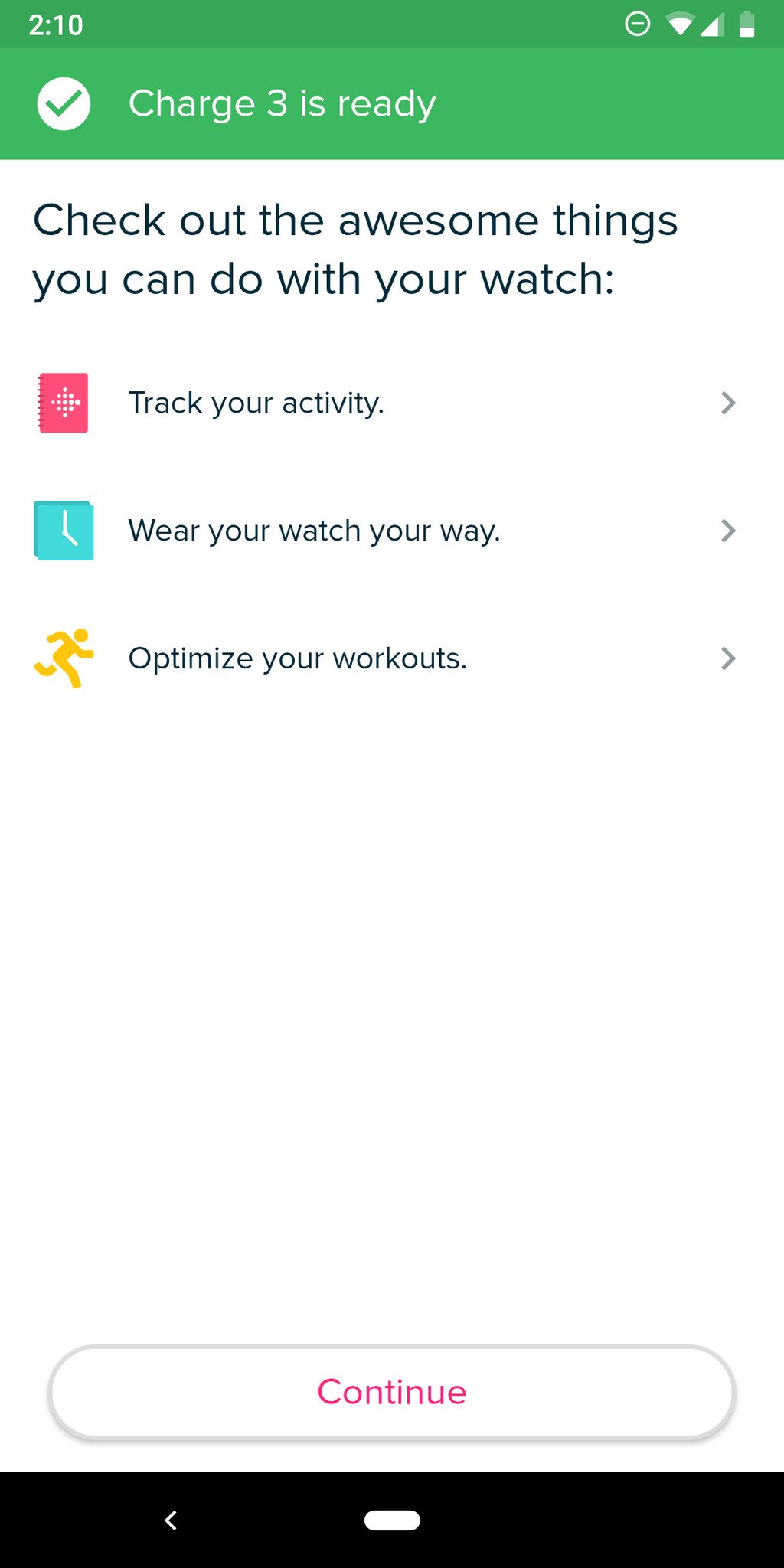


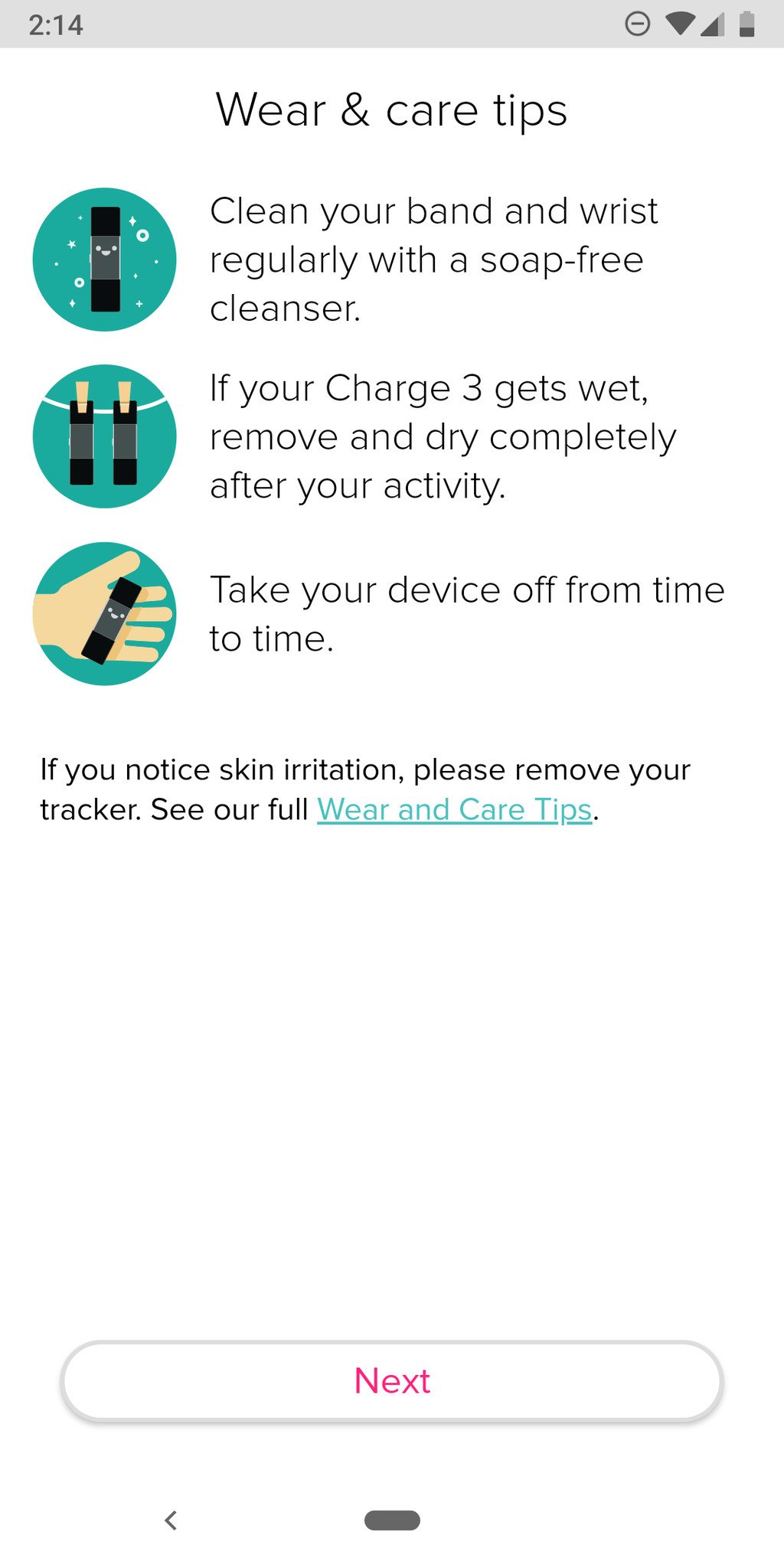


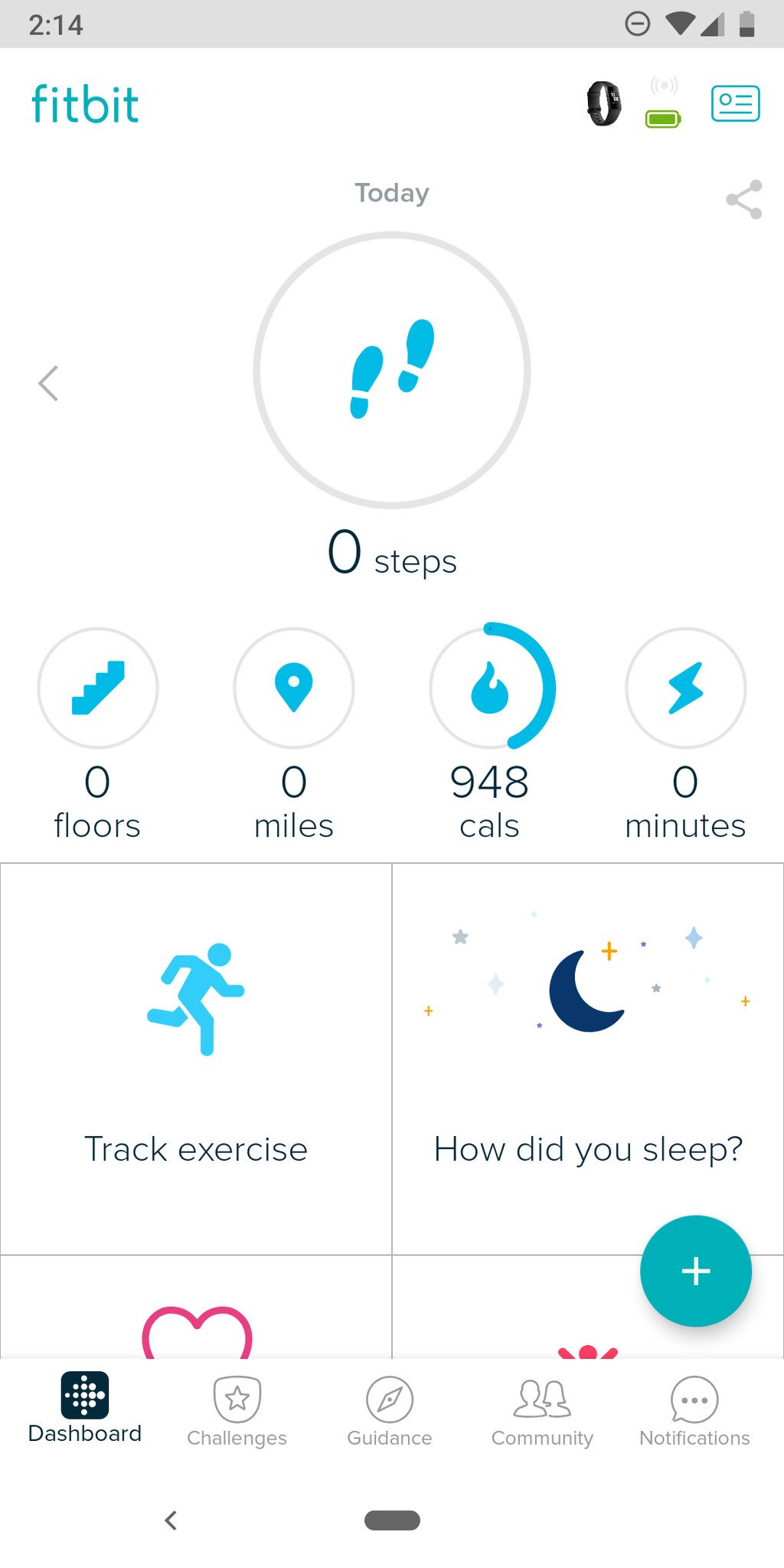


Aucun commentaire:
Enregistrer un commentaire