Apple Music made its way to the Alexa Skill ecosystem this past December, meaning that everyone who has an Amazon Echo device can now enjoy their Apple Music subscriptions on their smart speakers. Here's how to set up Apple Music on your Alexa-powered device.
Products used in this guide
- See your Apple Music: Amazon Echo Show (2nd Gen) ($230 at Amazon)
- Sign up for Apple Music: Apple Music (From $10 per month at Apple)
How to set up Apple Music on your Echo device
- Open the Alexa App.
- Tap the menu icon in the upper left corner of the screen.
-
Tap Skills and Games.
- Tap the search icon in the upper right corner of the screen.
- Type in Apple Music in the search menu.
- Tap on the Apple Music icon that pops up.
-
Tap Enable to Use.
- Log in to your Apple account using your Apple ID username and password.
- (If you have 2-Factor Authentication Enabled) Enter your six-digit verification code on the following screen.
-
Tap Allow on the Access Request screen that follows.
- Go back to the Settings screen in your Alexa app.
- Scroll down and tap on Music.
- Scroll down to Account Settings and tap on Default Services.
-
Choose Apple Music for your Default Music Library and Default Station.
- Enjoy your Apple Music subscription on your Echo device!
At this point, once the setup is complete, you can stream your collection of music from Apple Music to whatever Echo device you own.
Our top equipment picks
Showtime
Amazon Echo Show (2nd Gen)
$230 at Amazon $230 at Best Buy
The premier big screen Amazon Echo
The Amazon Echo Show (2nd Gen) is such an amazing device. Bringing the Echo experience beyond just being a speaker, the Echo Show brings a screen that allows for an exceedingly versatile device that any and everyone can use.
With the Amazon Echo Show (2nd Gen), you are no longer limited to just voice options. The Echo Show becomes like a true assistant and fixture in your home. To-do lists, calendars, weather updates, security hub, live TV, in-the-kitchen assistance, the possibilities are near endless with Amazon's premier Echo digital assistant.
Additional Equipment
Apple Music
Apple Music is one of the top streaming services and can be easily connected to and controlled by Alexa through your Echo and Fire devices.
Amazon Echo Dot (3rd Gen)
The Echo Dot is the lower-end option, but it isn't necessarily "lower-end." It does everything the Echo does, albeit with a smaller speaker.
Amazon Echo (3rd Gen)
The flagship device of the Amazon Echo family, the Echo can be a staple in anyone's home, capable of room-filling sound, and access to a multitude of streaming music services.
from Android Central - Android Forums, News, Reviews, Help and Android Wallpapers https://ift.tt/2KcuDCy
via IFTTT

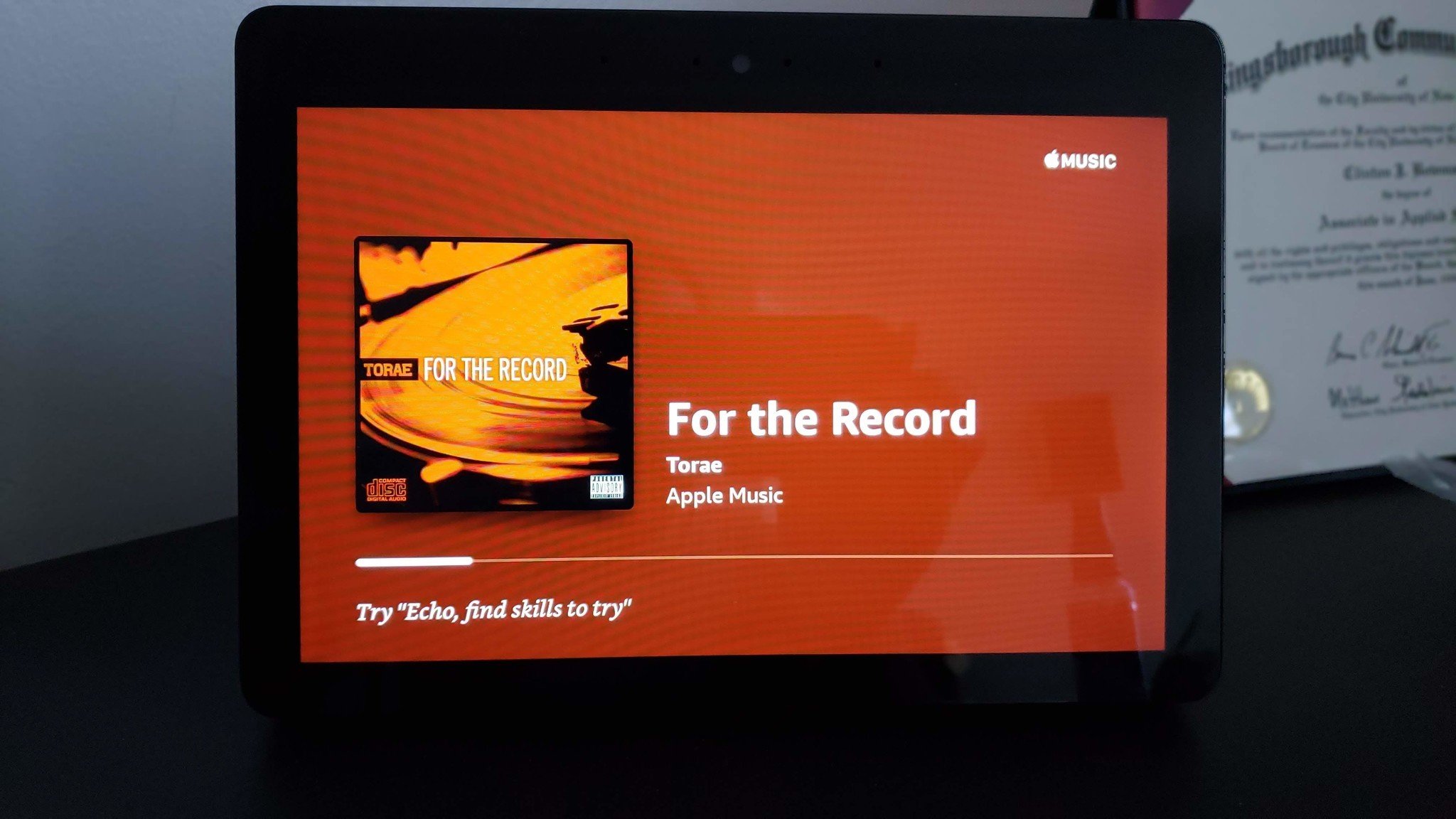
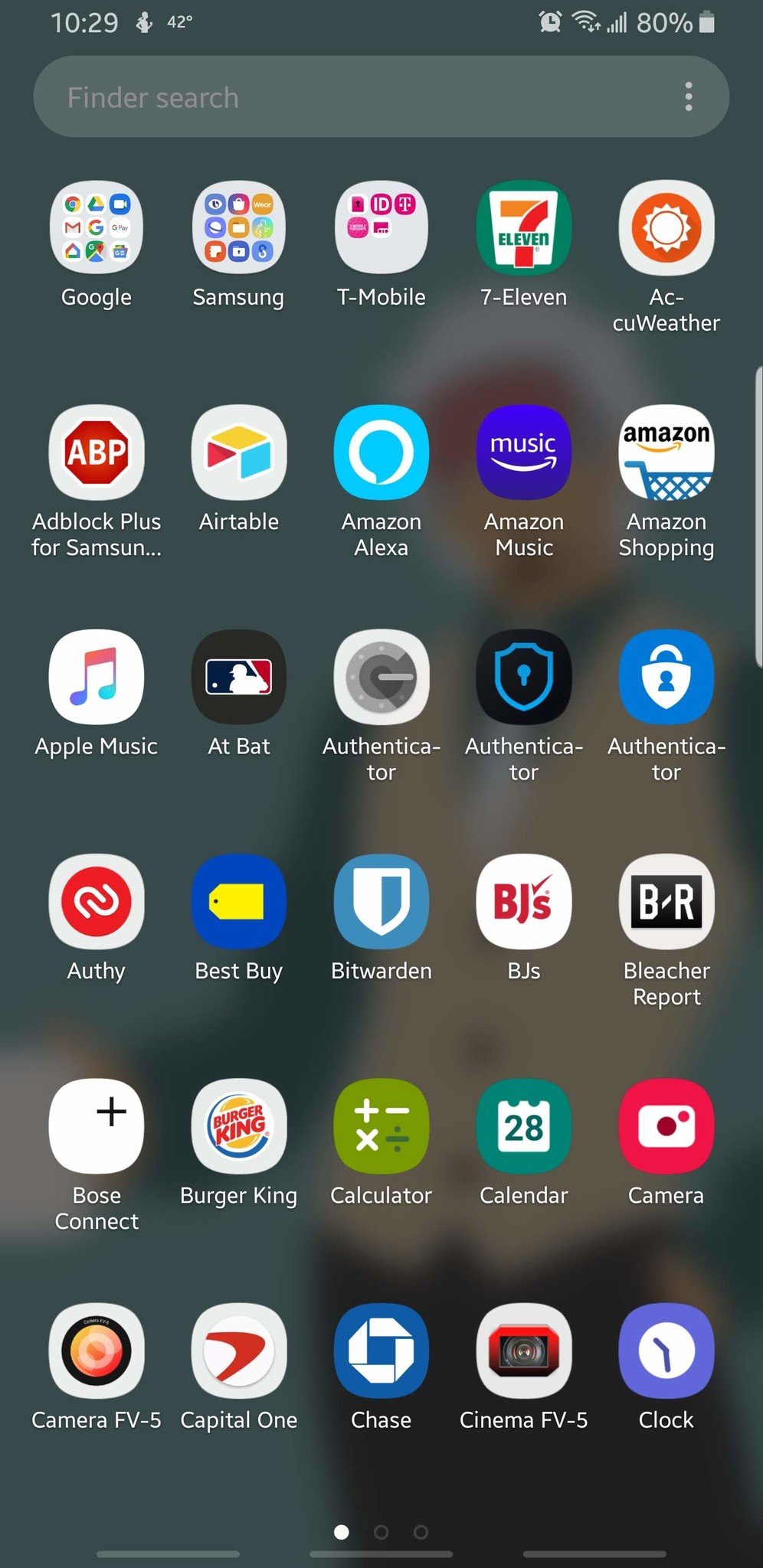
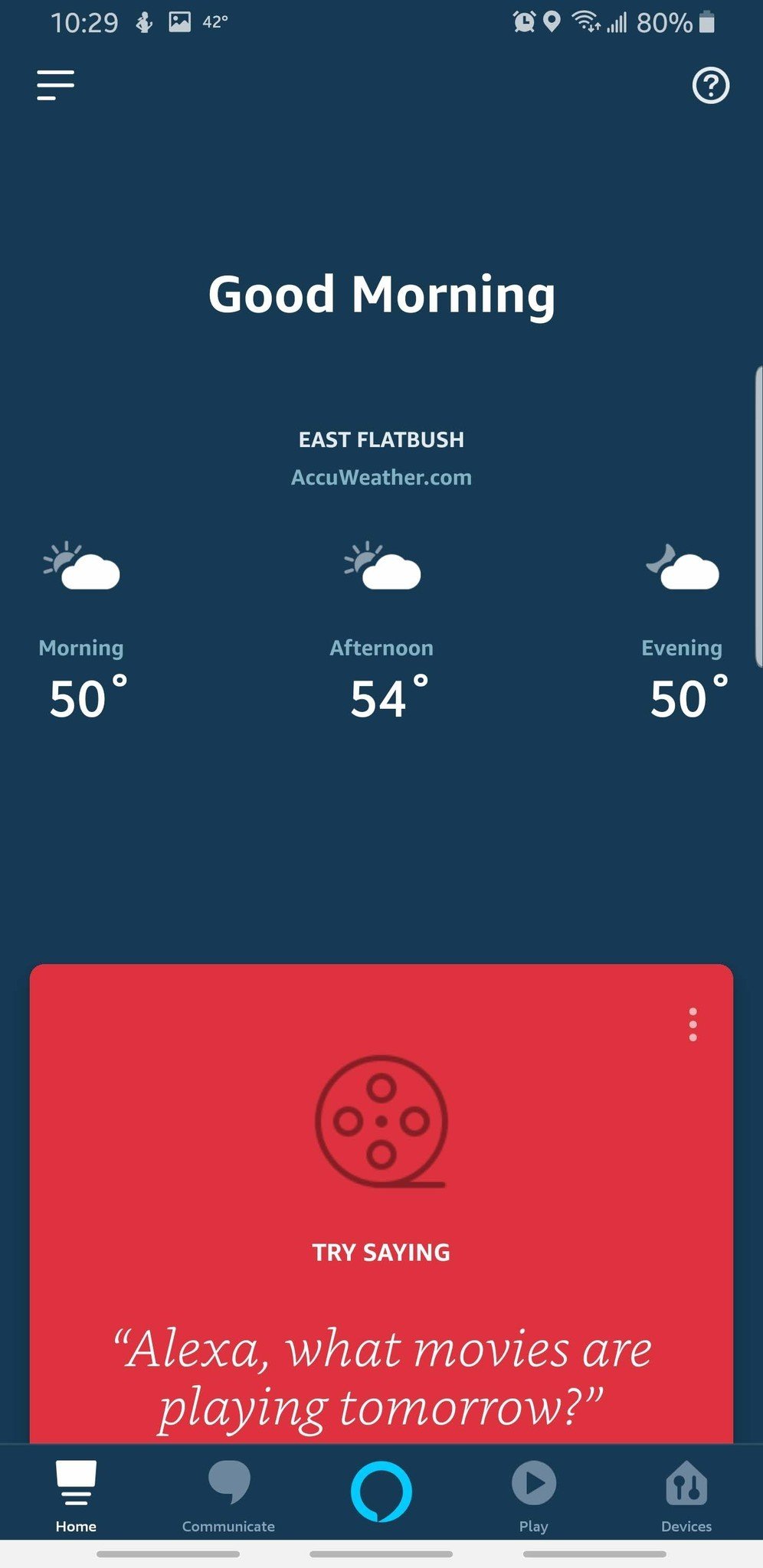
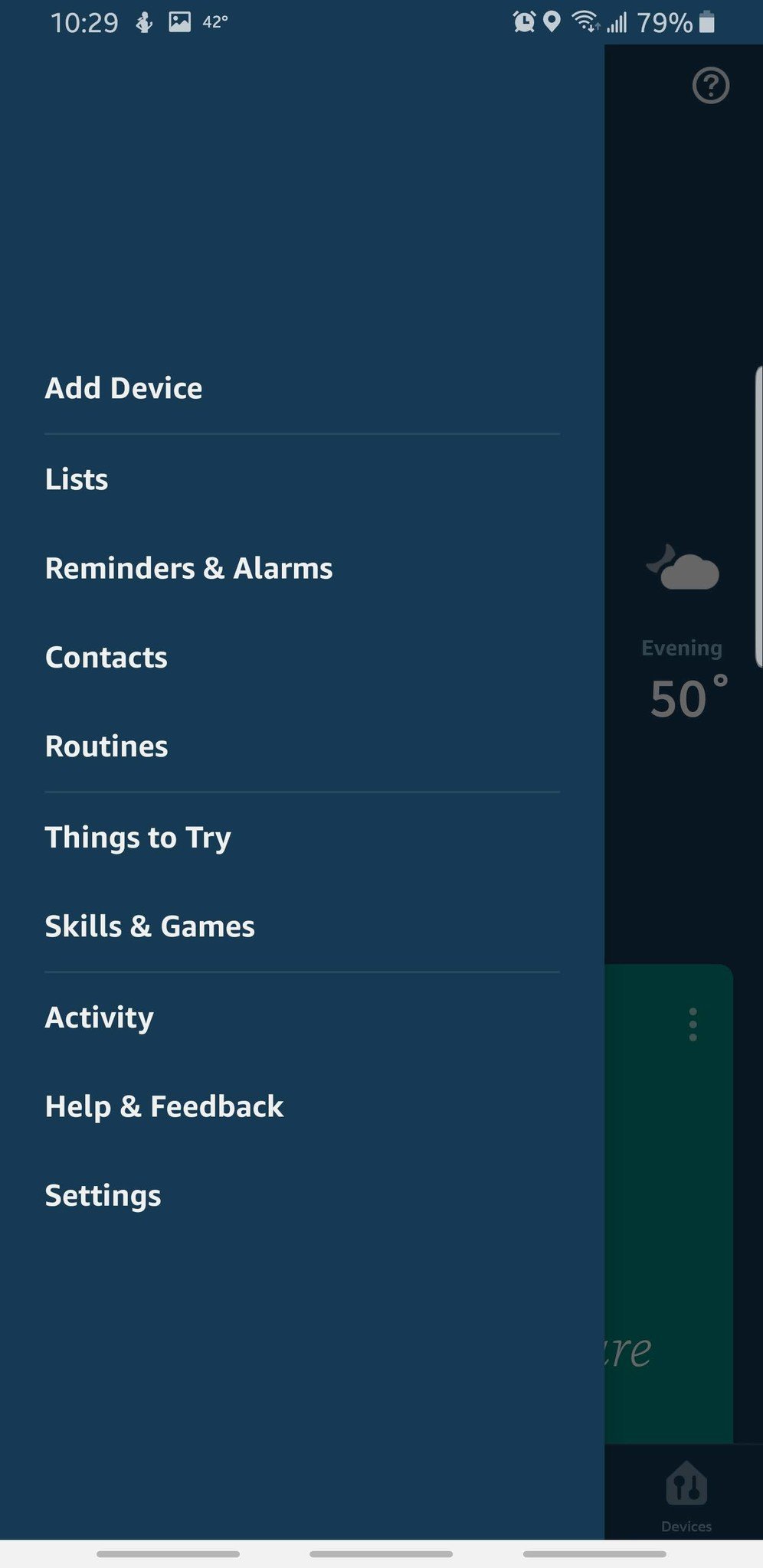
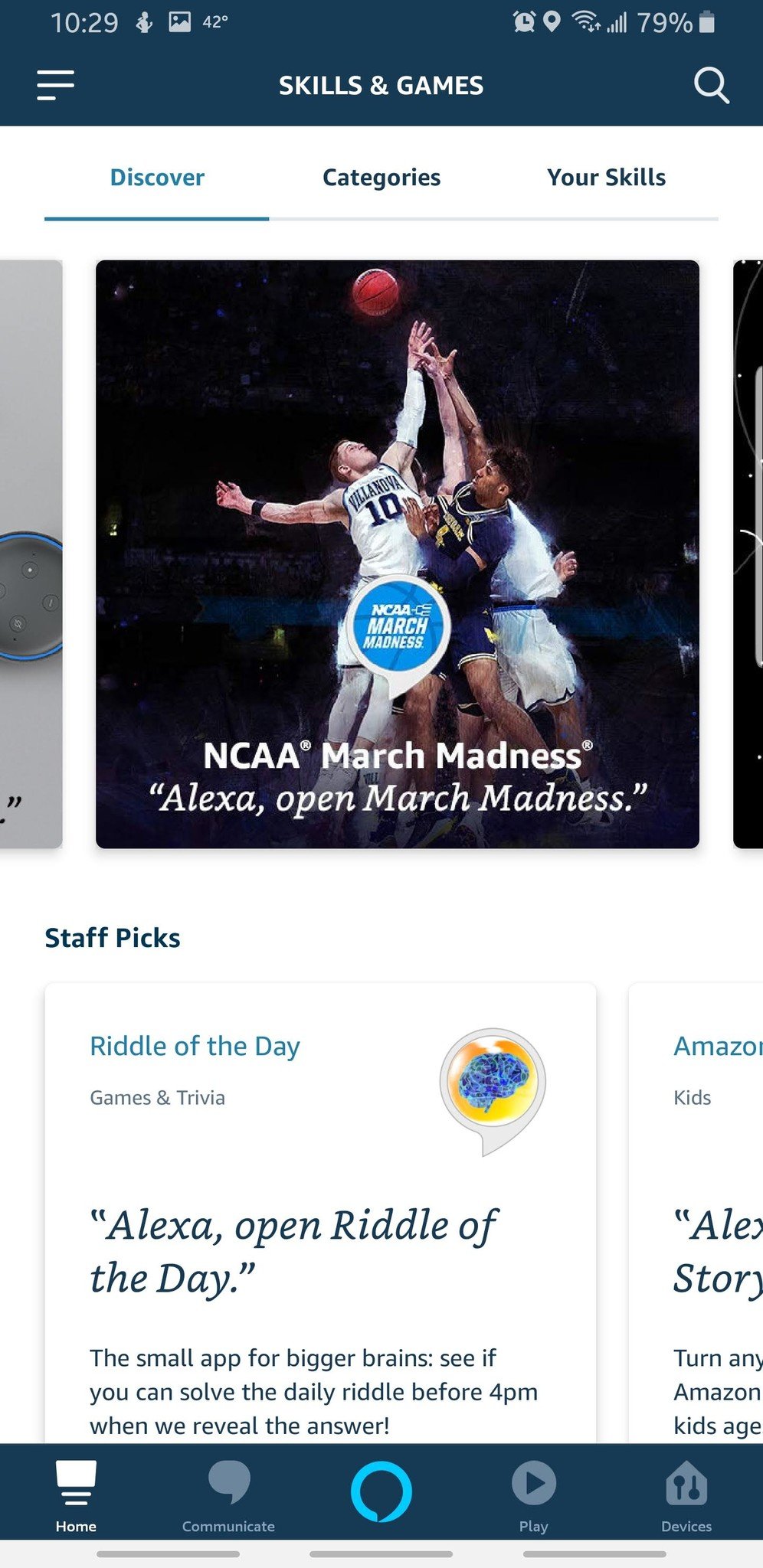
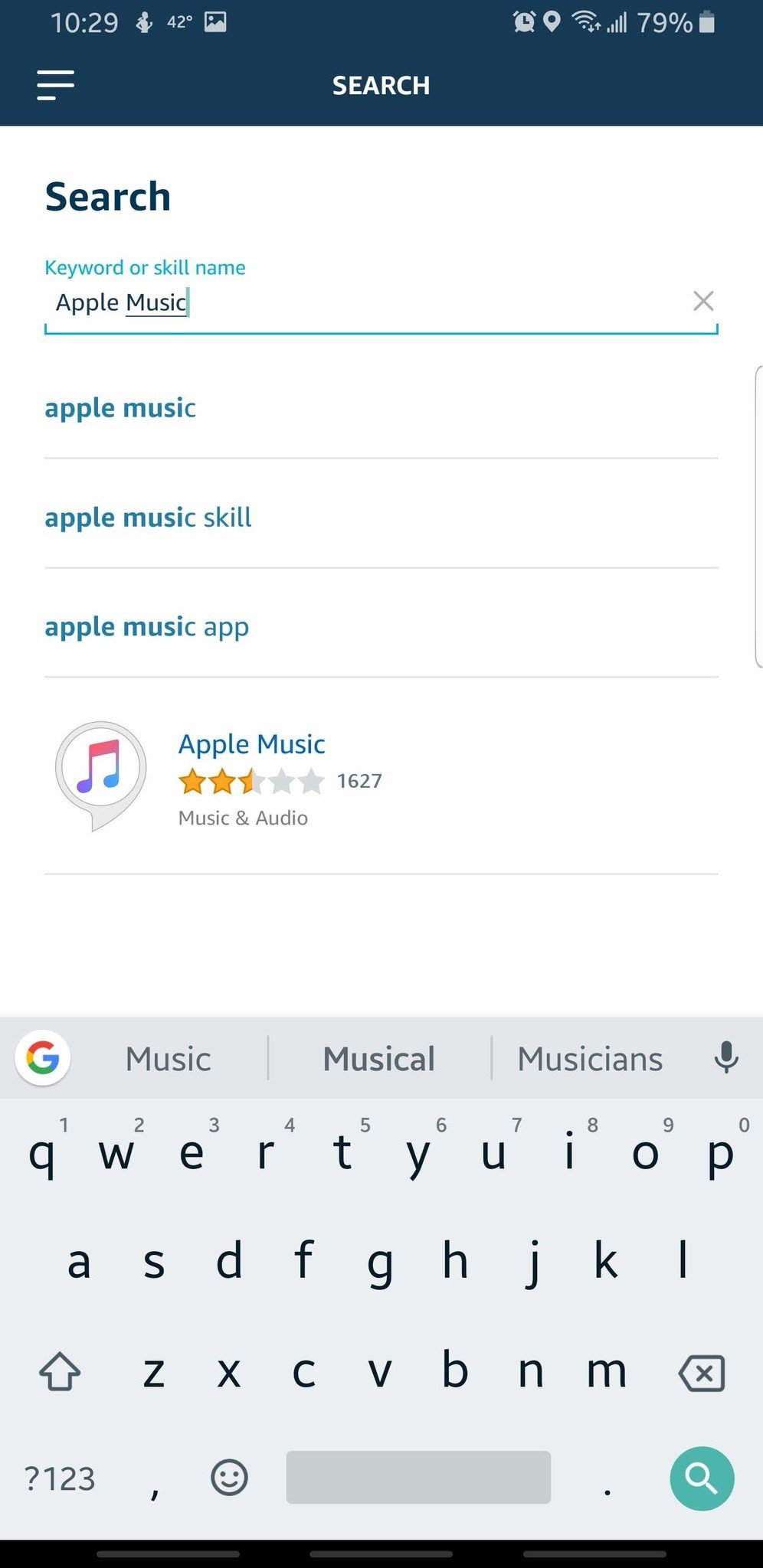
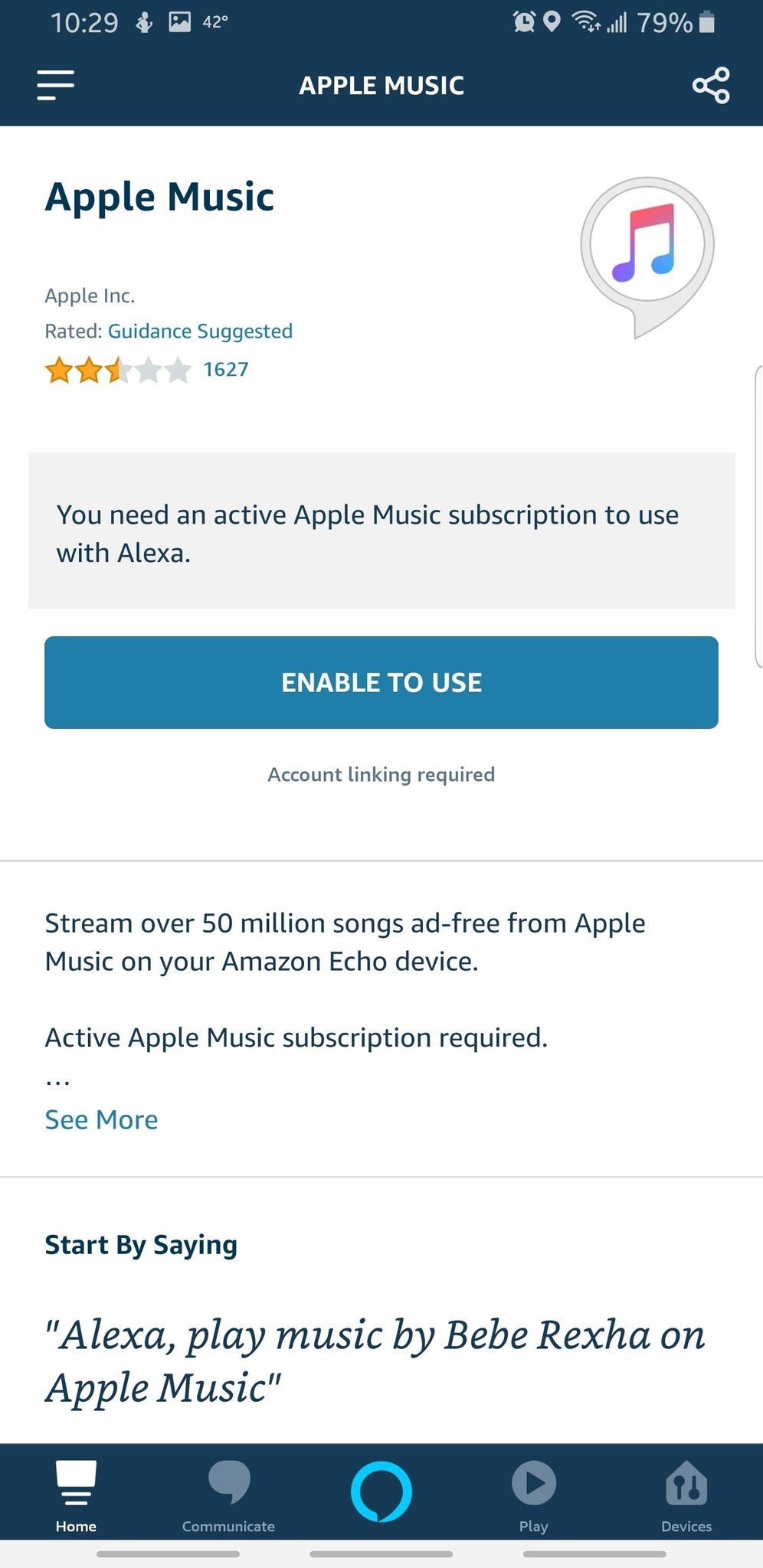
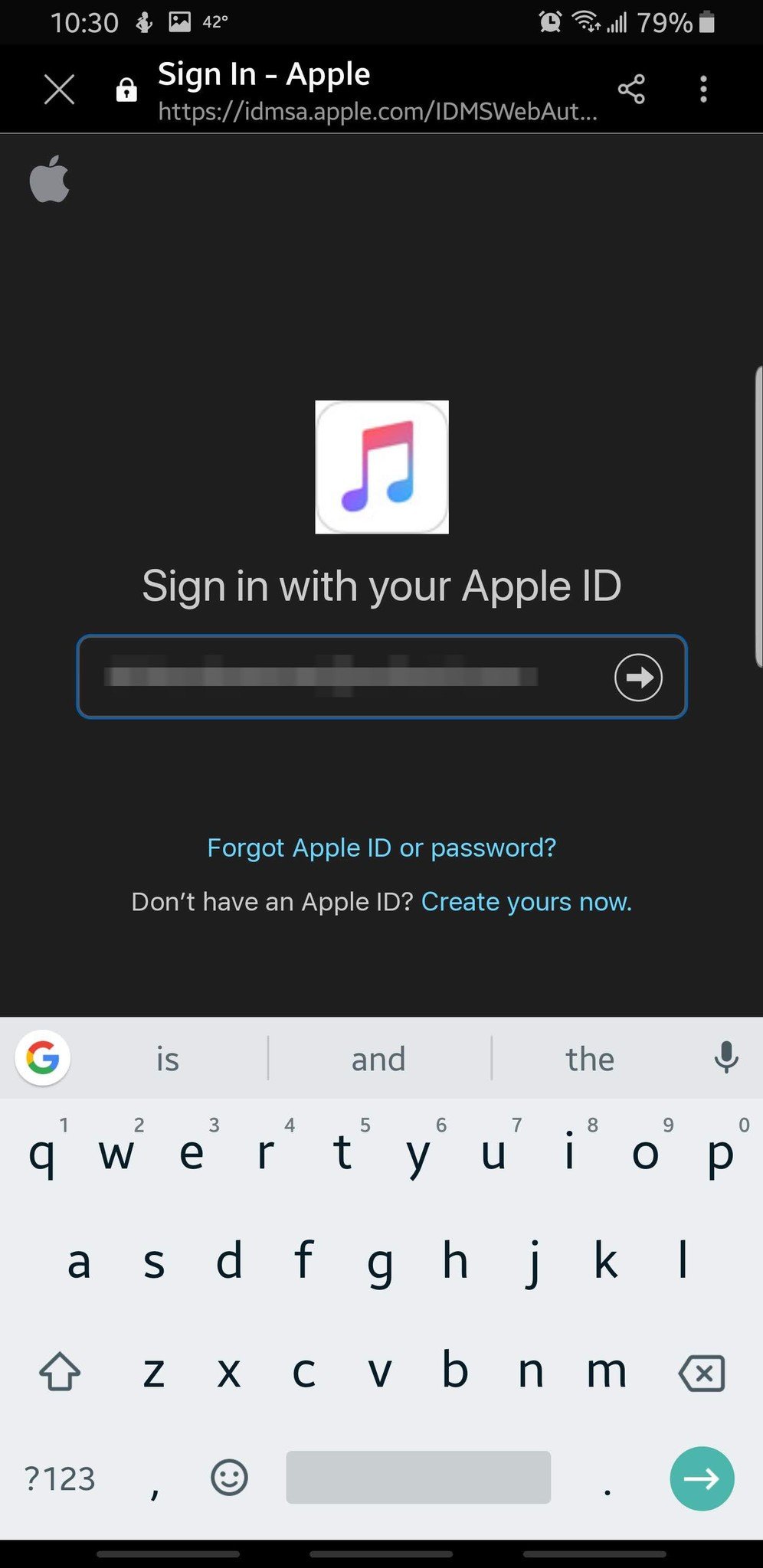
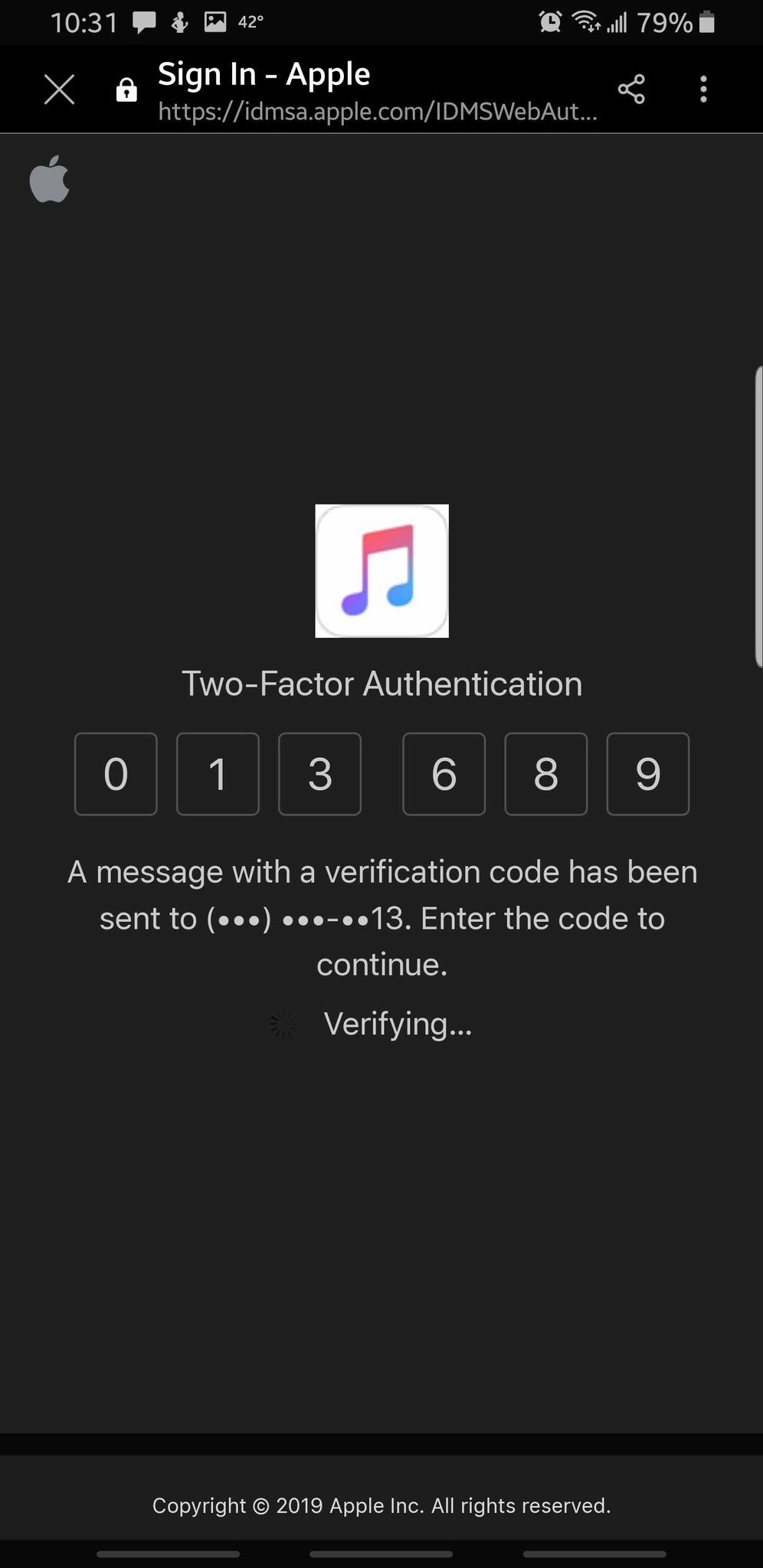
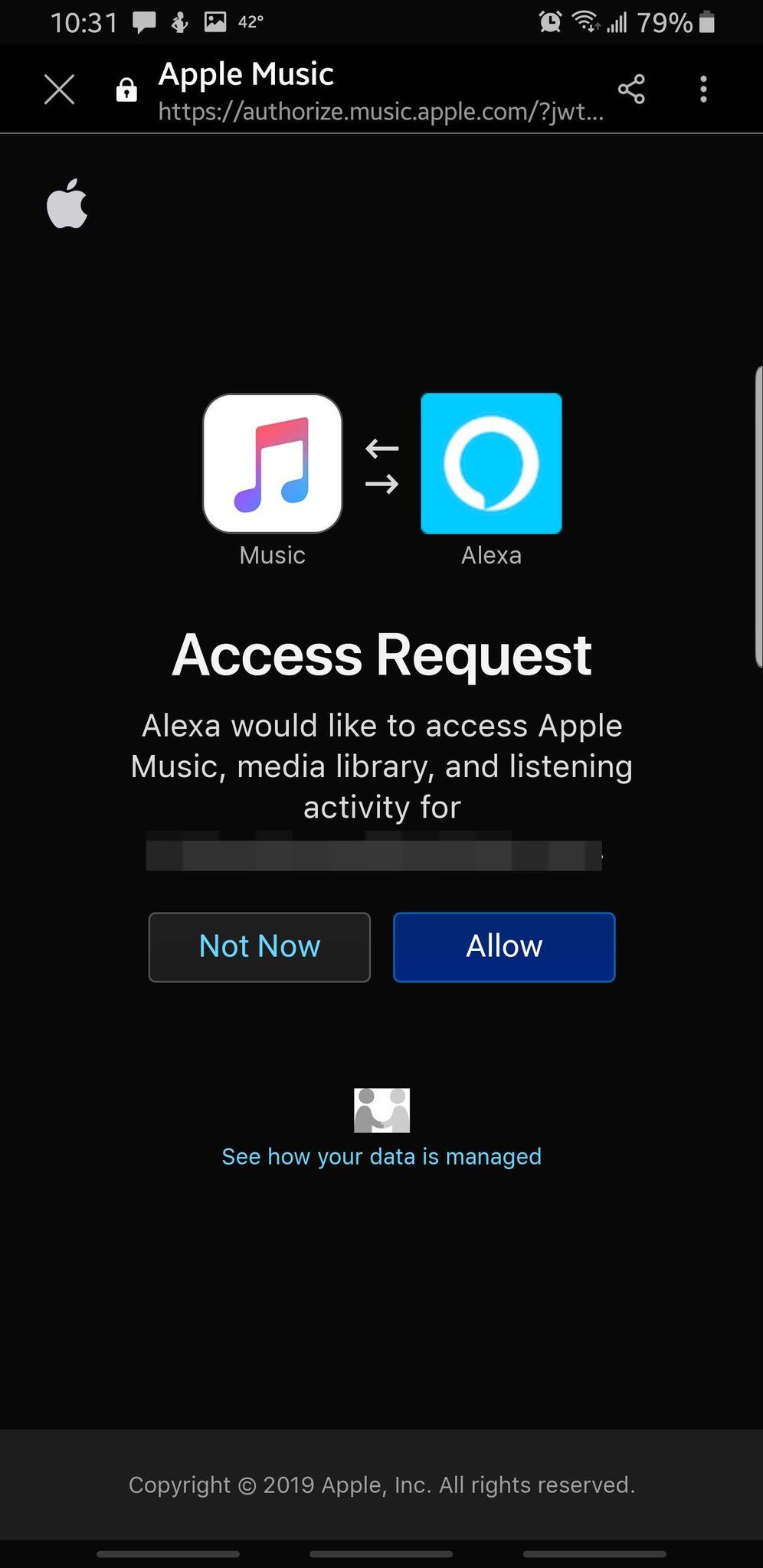
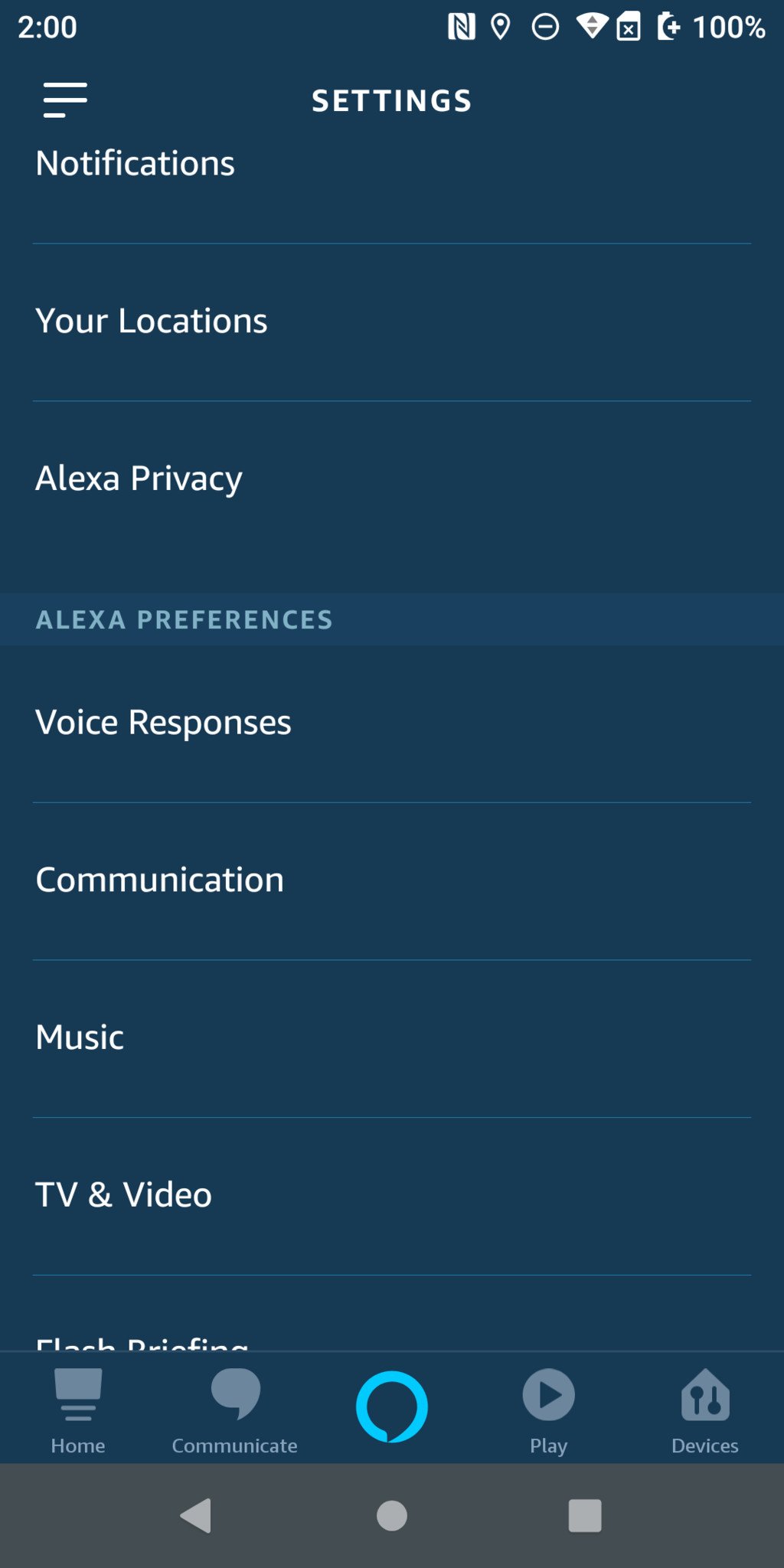
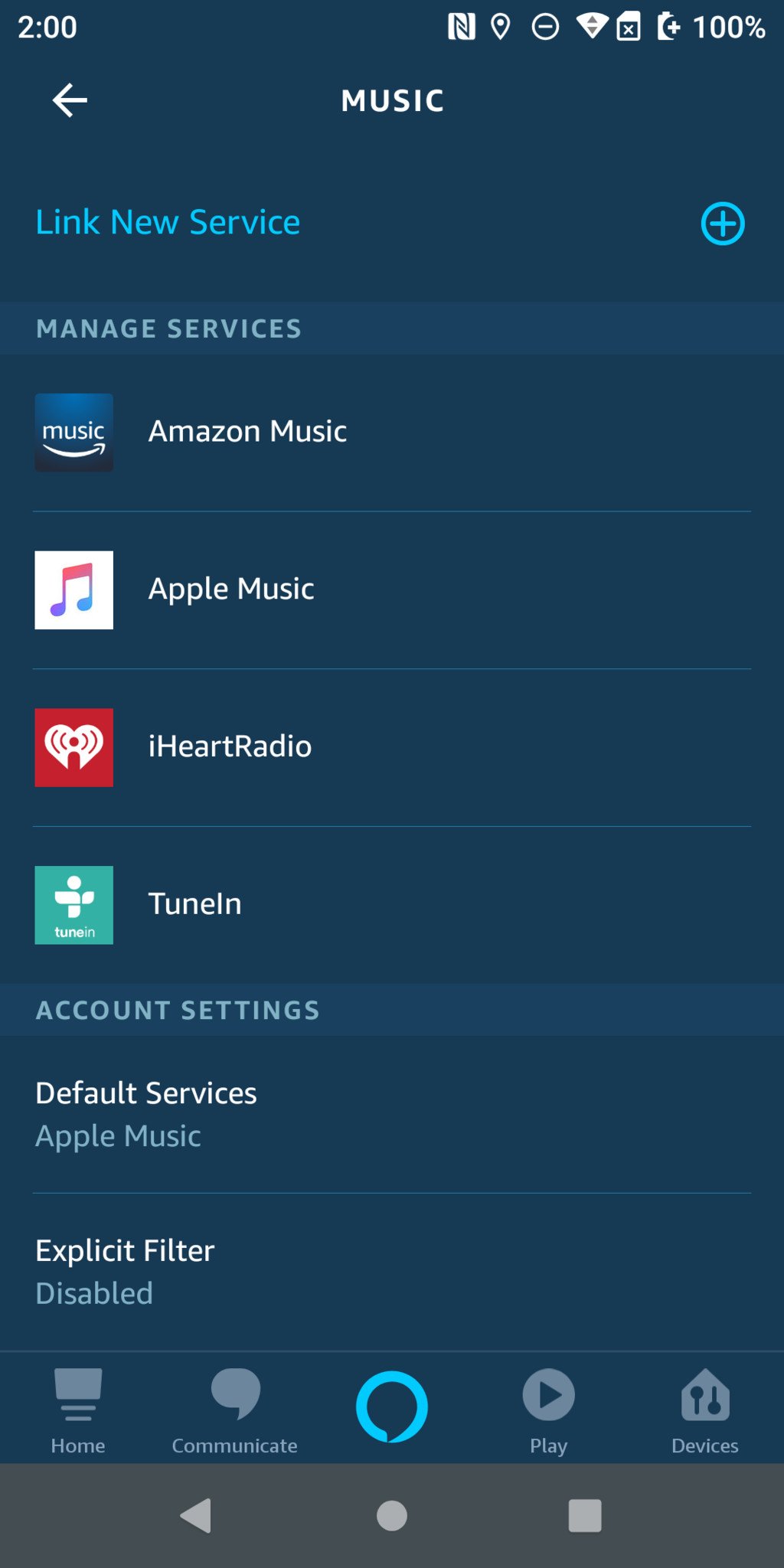
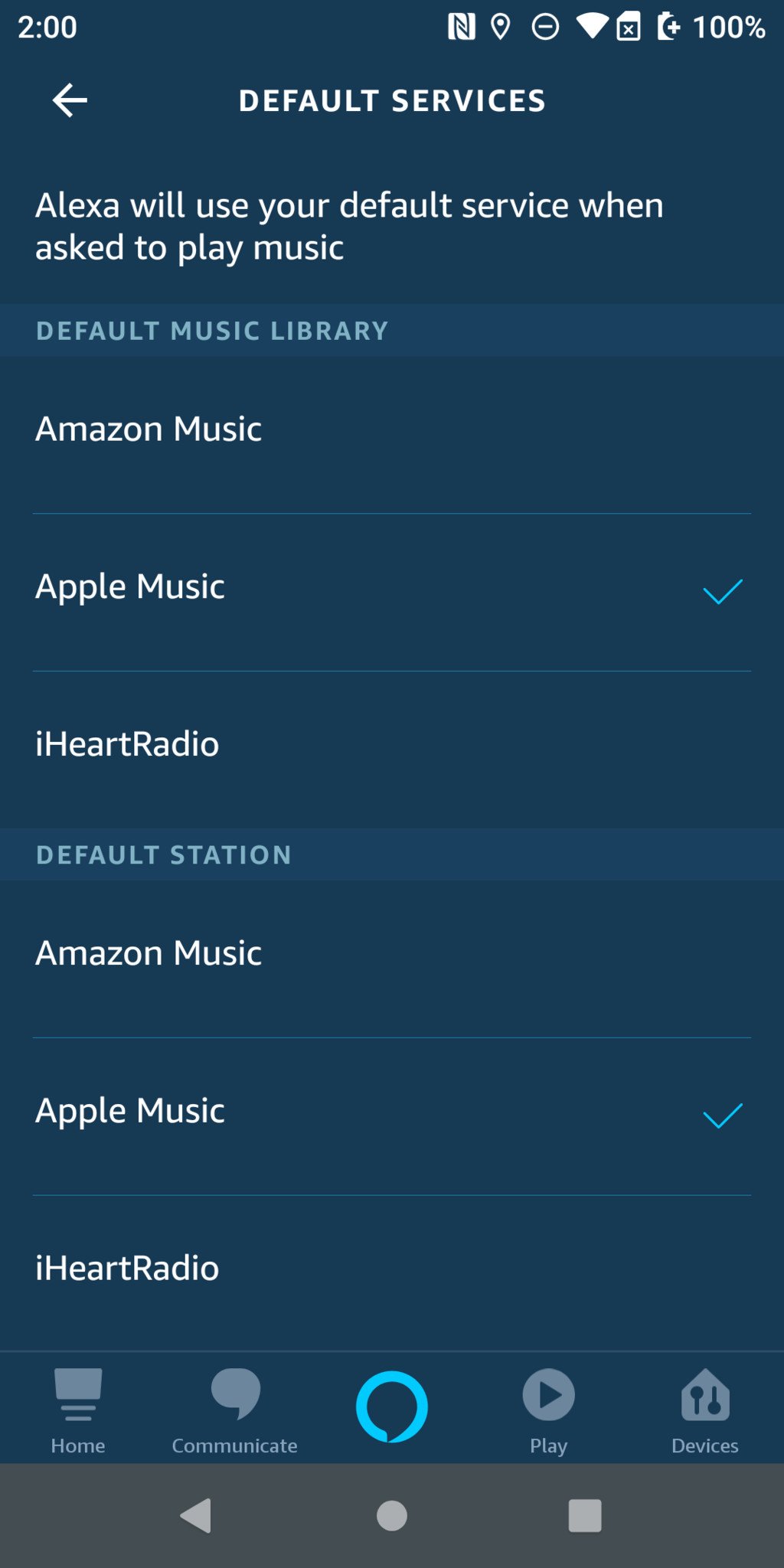
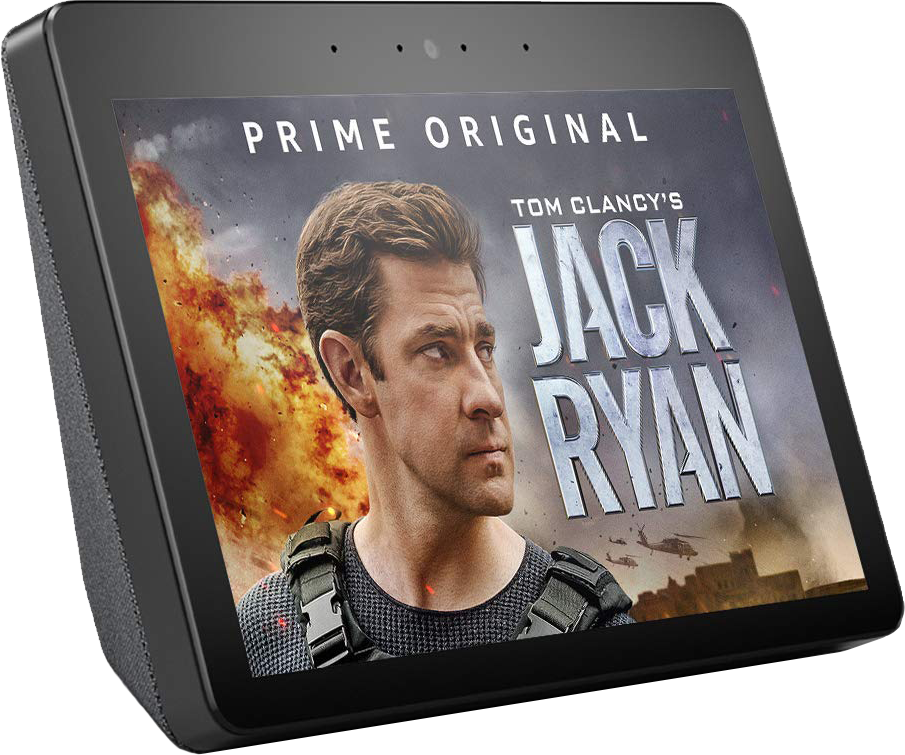

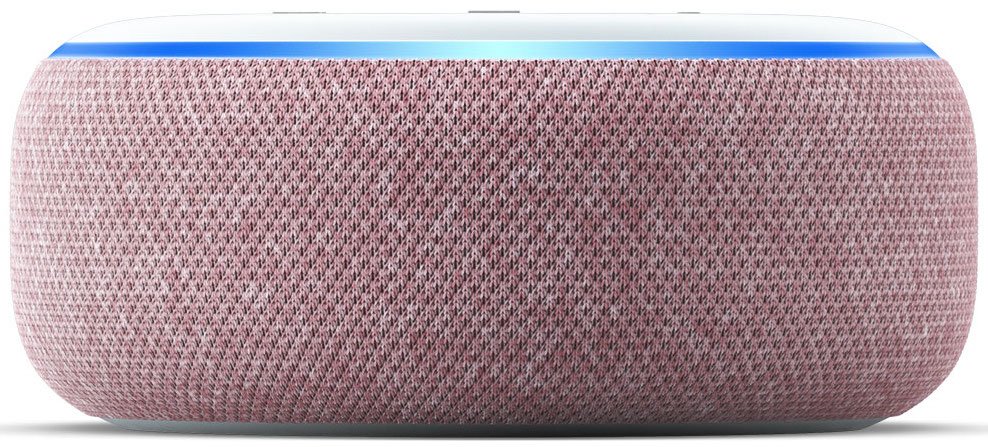
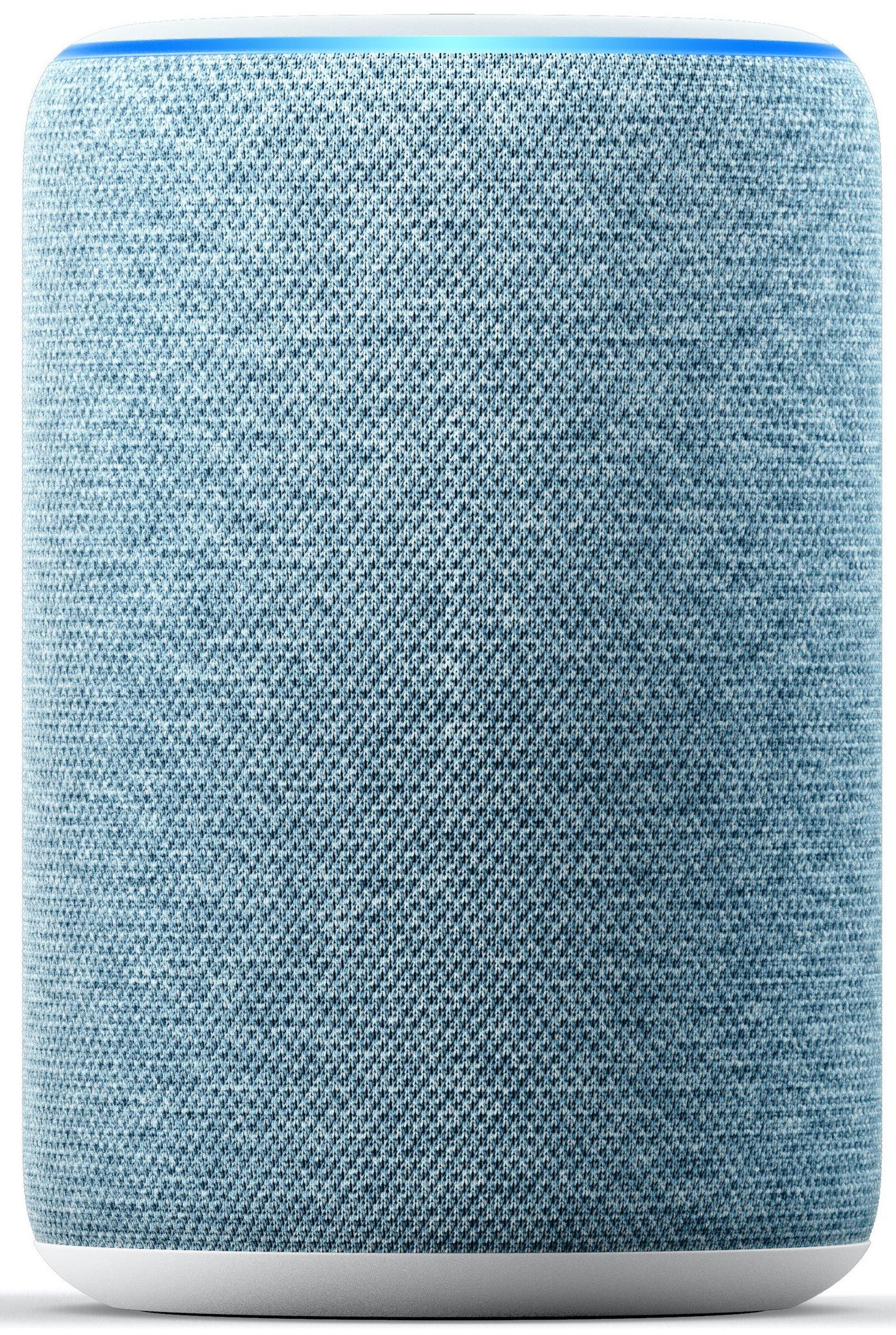
Aucun commentaire:
Enregistrer un commentaire